
 |
Manual |
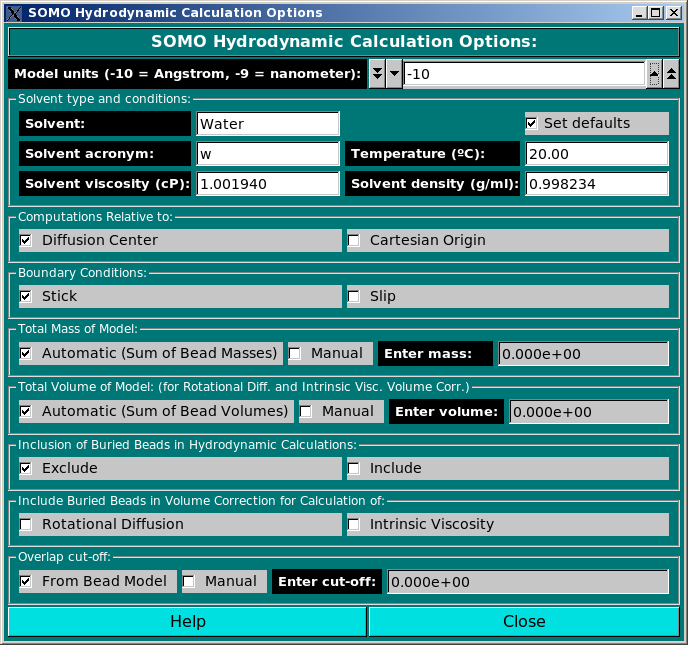
In this module, various options controlling the computations of the hydrodynamic parameters for the bead model can be set.
The Model units (-10 = Angstrom, -9 = nanometer) field sets the scale units of the bead model being examined. Models derived from PDB structures are in Angstrom units, but the user might wish to compute the hydrodynamic parameters for bead models coming from different sources, for instance from small angle solution scattering data, which might be in other units like nanometers. The field sets the exponential relating the units to meters (default: -10).
The Solvent type and conditions: box allows the definition of the solvent conditions to which the hydrodynamic computations are referred. The default conditions (Water @ 20 °C) can be automatically set by selecting the Set defaults checkbox. Otherwise, enter a text description of the solvent in the Solvent field (default: Water) and its acronym (max 3 characters; default: w) in the Solvent acronym field. The temperature (°C) can be set in the Temperature (°C): field, which will also affect the value of the partial specific volume vbar, according to the equation:
vbar(T °C) = vbar(ent) + [4.25 x 10-4 (T - T(ent))]
where vbar(ent) is either the vbar value calculated by the program at T(ent)=20 °C, or the manually
entered vbar with its associated T(ent). See here for how to control the vbar
parameter.
The solvent viscosity (in centipoises, cP) and solvent densitym (in g/ml) values should be then entered in the Solvent viscosity (cP) (default: 1.001940 cP) and Solvent density (g/ml) (default: 0.998234 g/ml) fields, respectively.
The Computations Relative to: box presents two alternative options, Diffusion Center and Cartesian Origin. The differences between the two are subtle, and are fully described in Garcia de la Torre and Bloomfield, Q. Rev. Biophys. 14:81-139, 1981 (default: Diffusion Center).
The Boundary Conditions: box also has two alternative options, Stick (6&pi&eta0) or Slip (4&pi&eta0). For beads whose size is greater than the hypothetical solvent molecules, like those generated by the default SOMO settings, the stick boundary conditions apply. The slip boundary conditions should be used only when each atom is represented with a bead (see Venable and Pastor, Biopolymers 27:1001-1014, 1988; Garcia de la Torre and Bloomfield, Q. Rev. Biophys. 14:81-139, 1981) (default: Stick).
The Total Mass of Model: box has two checkboxes allowing the user
to select or override the Automatic (Sum of Bead Masses) computation
of the mass of the model obtained by summing over the mass assigned to each bead.
This can be done by selecting the Manual checkbox and entering a value in
the Enter mass field. For normal operations on models generated by SOMO from
PDB files, the Automatic option will do fine, except if a relevant number
of non-coded or incomplete residues are skipped or are modeled with the
Automatic Bead Builder (because then the
total mass will be appreciably underestimated). If a Manual value is entered
in this field (and the Automatic (Sum of Bead Masses) checkbox is deselected),
a message will be displayed in the progress window ("ATTENTION: MW = "). This should
avoid the use of an incorrect external total mass value resulting by inadvertently
leaving the Manual option selected from a previous model-generating session.
Otherwise, the Manual option is mainly for analyzing models generated from
external sources, for which the beads might not carry the mass information, and only
the total mass is known. The total mass is necessary for the computation of the
Sedimentation Coefficient and of the Intrinsic Viscosity
(default: Automatic (Sum of Bead Masses)).
Similarly, the Total Volume of Model: (for Rotational Diff. and Intrinsic Visc. Volume Correction) box has two options, Automatic (Sum of Beads Volumes) and Manual. In the Automatic mode, the value is obtained by computing the volume of each bead included in the hydrodynamic computations (see the Inclusion of Buried Beads in Hydrodynamic Calculations box below) and summing up their values. This Volume Correction is important for the proper computation of the Rotational Diffusion Coefficient and of the Intrinsic Viscosity (Garcia de la Torre and Rodes, J. Chem. Phys. 79:2454-2460, 1983; Garcia de la Torre and Carrasco, Eur. Biophys. J. 27:549-557, 1998). It should be left in Automatic mode unless there are serious reasons for entering a different value in the Enter Volume field after selecting the Manual checkbox. Entering a Manual value will also disable the Include Buried Beads in Volume Correction for Calculation of box below (default: Automatic (Sum of Beads Volumes)).
The Inclusion of Buried Beads in Hydrodynamic Calculations box allows to either Exclude or Include the beads labeled as buried in the hydrodynamic computations. We have demonstrated (Rai et al., Structure 13:723-734, 2005; Brookes et al., Eur. Biophys. J., in press, 2009) that excluding the buried beads has no effect on the translational diffusion properties, and could even improve the computation of the rotational diffusion and intrinsic viscosity. Moreover, as the memory required by the full supermatrix inversion procedure implemented in the hydrodynamics computations module grows exponentially with the number of beads employed, excluding the buried beads from the computations allows both a faster processing and the capability of processing bigger structures (default: Exclude).
The Include Buried Beads in Volume Correction for Calculation of: box gives the possibility, when the buried beads are Excluded from the hydrodynamic computations, of nevertheless summing their volume to that of the exposed beads for the computation of the volume correction for either, both or neither the Rotational Diffusion and the Intrinsic Viscosity (see above for explanations on the volume correction). However, if a Manual value is entered in the Total Volume of Model field above, this option is obviously not available. In any case, our testing (Rai et al., Structure 13:723-734, 2005; Brookes et al., Eur. Biophys. J., in press, 2009) has suggested that if the buried beads are excluded from the hydrodynamic computations, their volume should not be included in the volume correction neither for the Rotational Diffusion nor for the Intrinsic Viscosity (default: both deselected).
Finally, the Overlap cut-off: box allows the user to select a different cut-off when checking the model before the hydrodynamic computations (it should be recalled that the hydrodynamic interaction tensor used is valid only for non-overlapping beads). If an overlap exceeding the threshold is found between any couple of beads, the computations are halted. An overlap cut-off is already present in the Bead Overlap Reduction set-up options, and if the bead model has been internally generated, then the From Bead Model checkbox should be selected. For models generated in other ways, the tolerance can be increased (at your own risk!) by selecting the Manual checkbox and entering a value in the Enter cut-off field. If this cut-off is different from the one present in the Bead Overlap Reduction module, a message alerting of the different cut-off value will appear in the progress window when the hydrodynamic computations are started (default: From Bead Model).
This document is part of the UltraScan Software Documentation
distribution.
Copyright © notice.
The latest version of this document can always be found at:
http://www.ultrascan.uthscsa.edu
Last modified on January 27, 2010.